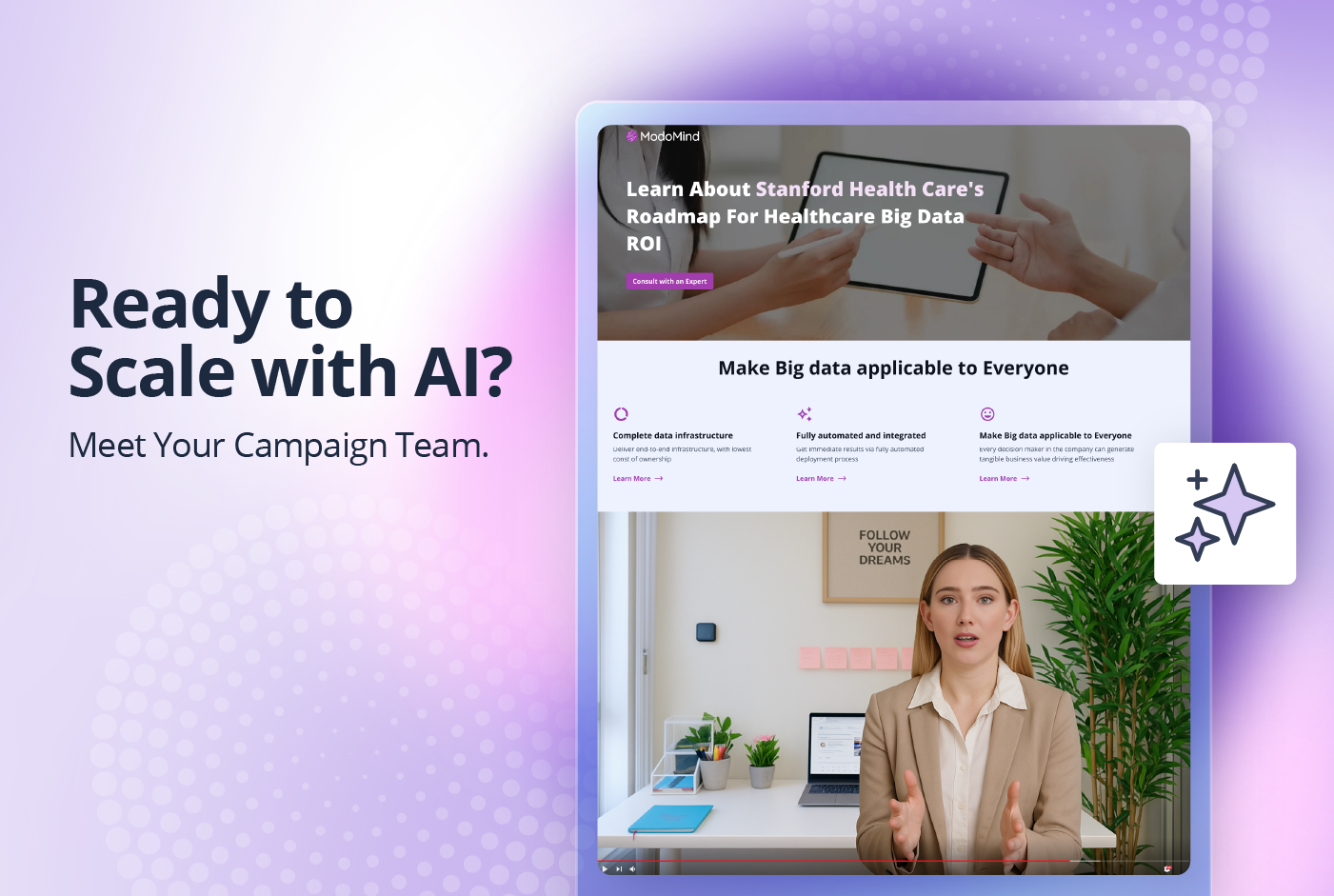Support your pre-, during, and post-event use cases with our Simulive Event Section and new section designs. Plus, get actionable best practices for hosting and iterating on events with an ABM mindset.
Simulive Events on Folloze Boards -Version BuyEx 3.0
Host engaging simulive webinars and demos without the hassle of multiple platforms and downloads. Now you can create full event experiences on BuyEx 3.0 all with a single Board. You’ll capture important data such as; who’s registered, who’s attended, time spent at the event, and time spent engaging with related content, etc. As with any Folloze Board, you can personalize sections for accounts or even specific contacts, giving you more control over the entire event experience.
Folloze’s Simulive Event Section allows you to host always-on and simulive events using a file or link of your pre-recorded event. Plus, you can fully design pre- and post-event experiences with a single, customizable URL. Complete event programs are supported. This means your return on investment can be multiplied by an effective pre-event that drives registrations, an engaging event experience, and a value-centric post-event.
*To activate the event add-on, please contact your Account Manager. A 2-minute video walkthrough of how to use a Simulive Event Section on Folloze is shown below.
New Sections for Event Use Cases

*New event use case section designs are highlighted above.
Now available in each Board’s Section Gallery, you can access sections designed specifically for events. Various section designs featuring registration forms, event scheduling details, keynote speakers, agendas, and more are ready to use. It's never been faster to build out event Boards on Folloze.
ABM Meets Events

Trey Harnden, pictured above, is an Enterprise Account Executive at Folloze as well as our resident ABM event specialist.
Below, he shares actionable best practices for creating personalized event experiences.
Get tips and tricks to drastically reduce setup times for event Registration Pages and forms, simulive events, post-event content hubs, and more.
Connect with him on LinkedIn.
Revitalize your Registration Process:
Registration Pages are an opportunity to set the stage for a great event. They are often the first interaction prospects have with your event, so ensuring a smooth, simple process is key. Folloze has form functionality out of the box and supports Marketo embedded forms and Eloqua embedded forms, even as Registration Forms.
Your Registration Page should be more than just a place to display your Registration Form. Use it as an introduction to your event! Feature keynote speakers, showcase video teasers such as viral video clips of speakers, and/or highlight reels from your last event etc.
Use your Registration Page to showcase the value you provide to attendees so they have a compelling reason to register.
The information collected and available in Folloze reporting will help you tailor your content, personalize follow-ups, and segment attendees. Plus, you can filter your data to show all registered leads to understand who's genuinely interested, allowing you to focus and direct your future marketing efforts effectively.
Just remember; keep it simple. Don’t ask for too much information—stick to the basics like name, company, job title, email, and maybe one or two key questions.
Personalize:
As with all Folloze Boards, you can add personalization to your event Boards and their Registration Pages. Consider personalizing banner images and/or content for specific verticals or accounts.
You can even build personalization rules to display different registration forms for unique accounts on the same Board. You can customize emails that are sent upon registration and later send personalized campaigns to event attendees or specific groups.
Want to learn how to personalize your Boards? All Folloze users now have access to Folloze Academy, where you can take our Intro to Personalization Course.
*Access Folloze Academy anytime by clicking the graduation cap icon located at the top right of the app while logged into Folloze.
In-Person Events:
Hybrid and in-person events provide unique opportunities to deepen relationships with key accounts and gather nuanced insights that are difficult to capture online. However, it's still important to prepare for every event with a flexible digital strategy.
In-person events can be quickly enhanced with a Folloze Board. Event hosts can direct attendees to a Board through various channels, such as including the link in email invitations, social posts, or even in-person at the event via digital or printed QR codes.
Offer attendees a variety of ways to engage with your event to retain their attention even after your event ends.
You can use your Board as a central hub for all event-related information. This helps streamline the experience; pre-, during, and post-event for attendees. Before and during the event you can share keynote speakers, agendas, venue maps, local dining options, and even transportation tips, to simplify logistics.
Providing attendees with a link to a Folloze Board is more than just convenient, it fosters organization and continued engagement, leaving attendees with a positive impression of your event.
Post-Event Opportunities:
Events don’t have to end when you exit the venue or close your slide deck. Keep engagement strong by leveraging post-event communication.
The Simulive Event Section allows you to display your event recording immediately after your event ends without making any Board updates. Just make sure to select the “Post Event” menu tab and select “Recording” when designing your Board. Alternatively, you can pick a “Placeholder” and use the section as a CTA.
Active post-event Boards often encourage event registrants to share content with their peers to get additional exposure for your event.
Consider retargeting; your registration and attendance data can be used for more than calculating attendance percentages. Grouping prospects that missed your event and targeting them for follow-up campaigns can re-engage them after the event. This is especially impactful if you share event recordings after the event on your Board.
Create snackable content; your webinar is likely 1-3 hours... 2-5 minute video clips of are fun and easily digestible content, especially on social. Folloze’s Marketing Team often selects interesting clips from their webinar series for future use in educational materials, social media, and future marketing campaigns.
Measure Event Success:
Folloze captures data that allows you to review and measure the success of your events based marketing lifecycle.
To effectively measure the success of your events, consider:
Event Registration and Attendance Rates:
Use Folloze to track the number of total registrations and compare it to actual attendance. Calculate your percent attendance for different events. Look for patterns in attendance or non-attendance. Are those in PST twice as likely to attend than those in EST? Consider adding additional time slots to your next event.
Event Interaction Metrics:
In addition to registration and attendance metrics, be sure to track Board page visits, event and content views, and click-through rates for a more holistic view of engagement. You can calculate the percentage of event participants that move further down the funnel and/or become sales opportunities over a set time to understand the ROI of your event.
Pre & Post Event Content Performance:
Analyze which content items (e.g., videos, articles, presentations) were most viewed, for how long, and by which accounts or personas. This helps identify what content is most engaging for your audience and allows you to improve future events and content or even adjust personalization to be more impactful at an industry or account level.
Optional Participant Feedback:
If you’re building out event programs or running a simulive webinar series, determine if participant feedback is right for you. You can collect feedback from attendees directly through open-ended emails or optional surveys/forms to understand the customer experience and identify areas for improvement. Use these insights to refine your future events.
Above all; Use your findings to iterate and improve.
Want a deeper dive into a real virtual events marketing use case? Read Folloze's: Celent Case Study: How Celent Elevated Virtual Events and ABM to Drive Engagement with Big Results.
Need more help? See our step by step guide in our help center.
*To activate the event add-on, please contact your Account Manager.